
When you’re thinking about having a photo t-shirt made, here are some important reminders about what we need to achieve best results for you.
The photo should be of the highest quality possible in the size that you wish to print. So, if you want the print to come out 10 inches wide by 8 inches tall, the photo file you send us should measure that size.
Don’t know how big your photo is or what resolution it is? We can quickly tell you. We can also tell you that if the file size of the photo you email us is way less than 500kb, it’s most likely going to be less than great.
Alternatively, if you have access to Photoshop, load up a file and check it out through the Image>Image Size command. In the box that comes up you’ll see the image size and the resolution. We look for 300dpi(dots per inch). (Don’t be tempted to just change the resolution to get 300dpi output if you’re not dramatically reducing the picture size at the same time. It won’t work. You’ll get lessened quality.)
We can usually downsize photos without any problem. The problem comes when you want to enlarge something. Some people assume that they can send us a photo they take off the web and that we can enlarge it to t-shirt printing size. Usually we can’t!
If you take original photographs, set your digital camera to take the highest resolution photos. Some cameras let you shoot in 300dpi; others don’t. Just set your camera for high resolution and it will probably turn out just fine. A photo that shows up as shot in 72dpi but that is like 32-inch wide will downsize into a nice 10” wide, 300dpi photo in Photoshop.
If this technology talk doesn’t make sense to you, just go back to that rule of thumb that if the size of the photo you want printed is much less than half a megabyte (500kb) for a 10-inch wide printed photo, it’s probably going to be a problem.
If that’s the case, we have a couple of solutions. One is to scan a hard copy photo (a print) at the desired print size at 300dpi. In other words, enlarge the photo using your scanner. In this case you'll be making a whole new source file.
A second solution is to turn the poor quality photo into a work of art using a filter in an image editing program like Adobe Photoshop or Corel Painter. This can create a very pleasing effect that in many cases can improve the image quality for printing.
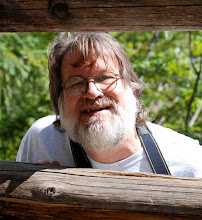
No comments:
Post a Comment